On this page
Last Updated: 1758642193
The AI Agent Builder, seamlessly integrated into SiteGUi platform, is a versatile tool that empowers our users to create custom AI agents for diverse purposes. Whether you’re a beginner looking to build a simple chatbot or an experienced user designing sophisticated automation solutions, this builder provides the flexibility and functionality you need. This documentation explains the builder’s capabilities, how it can be used to create different types of agents, and how it leverages CMS integration for automation and chatbot operations.
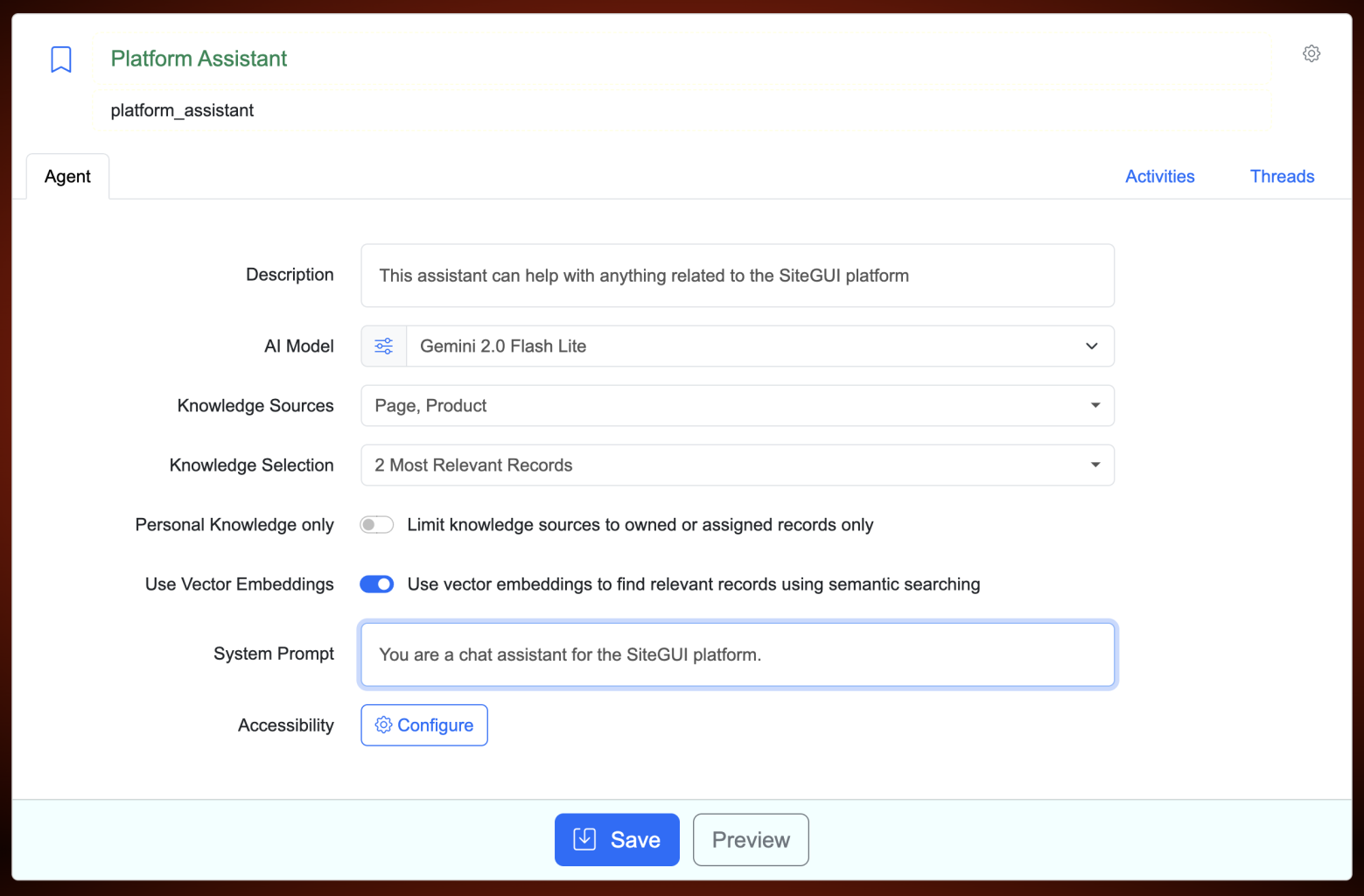
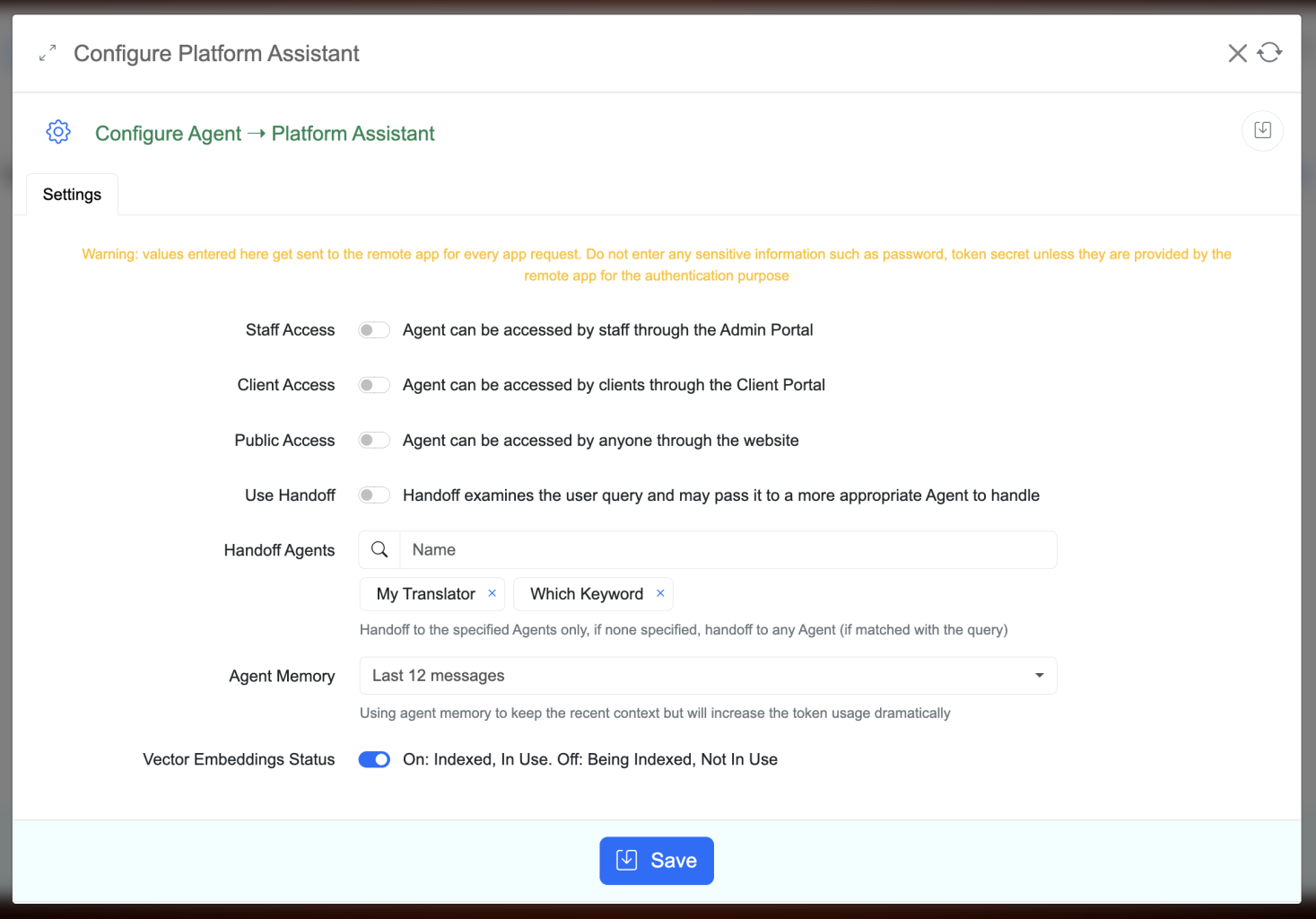
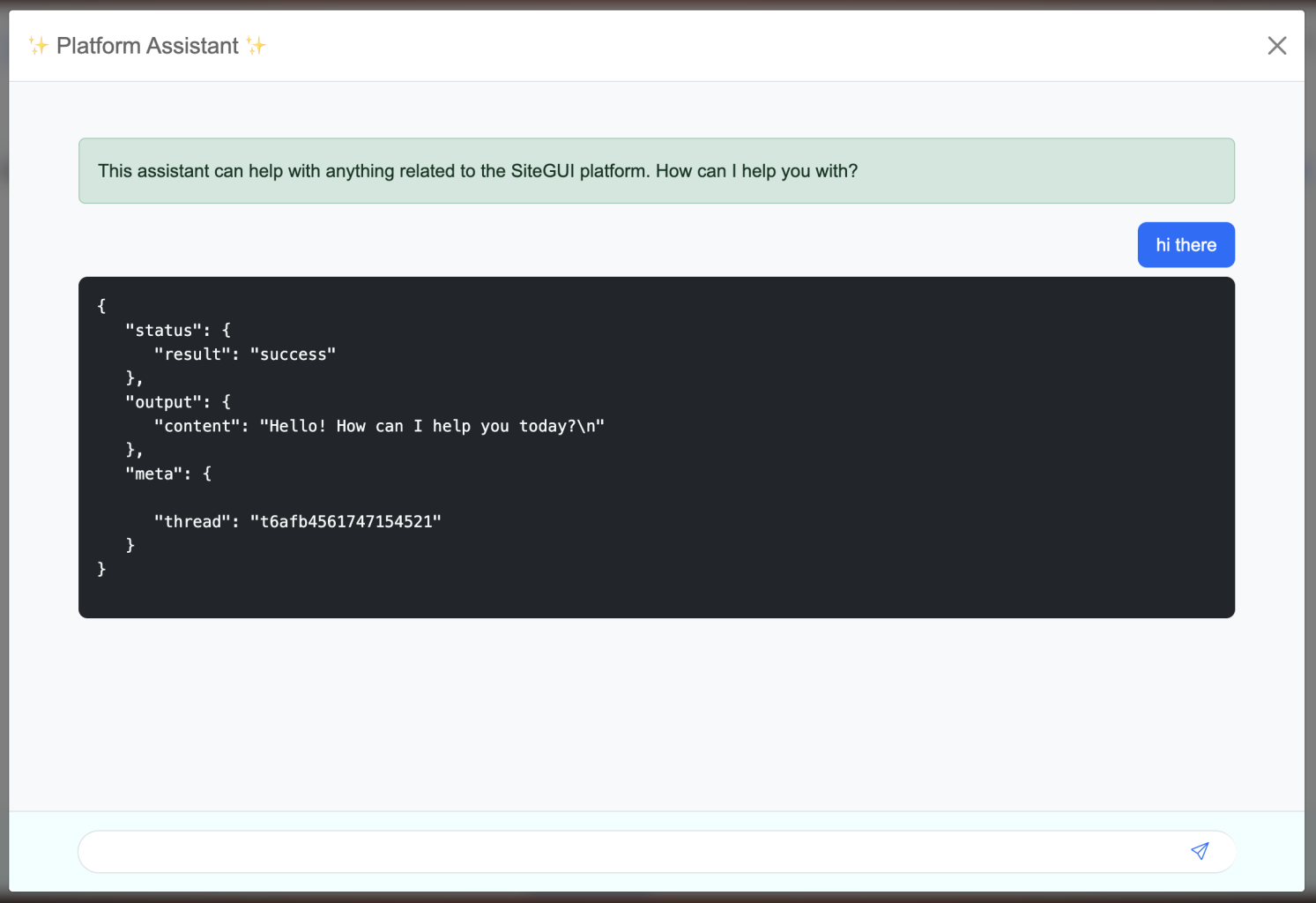
What is an AI Agent?
An AI agent is a software program powered by artificial intelligence that can perform tasks or provide assistance based on user input. It can understand questions, process information, and respond with answers or actions tailored to the situation.
What Can You Build with the AI Agent Builder?
With the AI Agent Builder, you can create a variety of agents, such as:
- Chatbots for customer support, sales assistance, or user guidance.
- Automation Agents to streamline CMS tasks like content tagging or data processing.
- Specialized Assistants for tasks like technical support, content generation, or personalized recommendations.
Because the builder is integrated into the SiteGUi platform, these agents can tap into CMS/app content for processing and support interactive chatbot operations, making them powerful tools for both automation and user engagement.
Overview of the AI Agent Builder
The AI Agent Builder offers an intuitive interface with key sections that allow you to configure your agent. Here’s a breakdown of each section:
- Description:
Give your agent a name (e.g: "Support Bot") and a short description of its purpose (e.g: "Helps customers with common questions"). This keeps things organized and the information can be used to determine which agent is suitable during the handoff process.
- AI Model:
Choose the AI “brain” that powers your agent. Different models are suited for different tasks, like chatting or analyzing data. Beginners can start with a default model.
- Knowledge Sources: Tell your agent where to find information. You can point it to any app content like pages, products, or tasks. For example, a support agent might use Documentation pages.
- Knowledge Selection: Select the number of relevant records (1,2,3 or 5) to provide to the agent.
- System Prompt: Write a short instruction that defines your agent’s role and tone. For instance, "You’re a friendly assistant helping users navigate the site.". You may also put common knowledge information here instead of retrieving from the knowledge sources.
- Agent Memory: Decide how much of a conversation your agent remembers. This helps it stay on track during chats. You may choose to remember user messages only or both user and agent's output messages. This setting can be changed on the site level (each site has its own settings), but site cannot turn off agent memory if it is turned on globally.
The AI Agent builder lets you customize core settings for your agent. Since the agent can operate across multiple sites, additional settings like Agent Memory, Handoff, or Access Restrictions can be tailored at the site level, offering greater flexibility.
- Access Controls:
Set who can use your agent (per site):
- Staff: Internal team only. Optionally limit the access to specific roles.
- Clients: Registered users. Optionally limit the access to specific group.
- Public: Everyone visiting the site.
SGI Token - The gas to power the AI Agents
AI Agents consume SGI Token for processing input and generating output. SGI token is a SiteGUi internal token, its value is equal to $0.00001 ($1 equals 100,000 SGI tokens). You may purchase SGI tokens manually or configure the Agent Builder app to refill SGI token automatically when the remaining token drops below 100,000.
Building Your First AI Agent: A Beginner’s Guide
Let’s walk through creating a simple Customer Support Chatbot to show how easy it is to get started.
- Description:
- Name: "Customer Support Chatbot"
- Description: "Answers common customer questions."
- AI Model: Pick an AI LLM model from OpenAI or Google Gemini, this is the brain of the agent.
- Knowledge Sources: Select Apps like Documentation or Product so the agent knows where to look for information. You may choose 1, 2, 3 or 5 most relevant information records to provide to the AI Model. The more record the better but it will cost more SGI token to process.
- System Prompt: Enter: "You’re a helpful customer support assistant. Be friendly and clear."
- Save: Save your agent when you’re happy with it.
- Test It: Click "Preview" to chat with your agent. Try asking, "What are your shipping options?" and tweak settings if needed.
This basic chatbot can answer simple questions using information in the Documentation or Product. It’s a great starting point for beginners and shows how the builder works.
Advanced Features for Experienced Users
For users with more experience, the AI Agent Builder offers advanced features to create powerful, customized agents. Here are advanced features with examples of how to use them:
Vector Embeddings
- What It Does:
This feature lets your agent understand the meaning behind questions, not just exact words. It’s great for handling varied or tricky queries. The agent will use the following record fields to look for relevant information: record name, title, description, content, collection, status (if set), product variant's ID, SKU, price, options (if available). Depending on the Knowledge Selection number (n), it will take the top "n" most relevant records as the references for generating output. The more records are selected, the more SGI token is required. Without Vector Embeddings, the agent will extract the keyword from the user query and search records' name for that keyword to find relevant information. - Example:
A user asks, "How fast is delivery?" The agent, using vector embeddings, can also respond to "When will my order arrive?" by recognizing similar meanings. - How to Use:
Turn on vector embeddings in the settings. Depending on the amount of data, it will take a while to turn your information to vector embeddings to be used for semantic searching. When completed, the agent will be set to use vector embeddings (Status: Ready)
Agent Memory
- What It Does:
Include the user (and optionally agent messages) in the query to provide the context for the agent to understand what the conversation is about. Without memory, the agent won't know what the user asks in the previous message(s). - Example:
The user may ask for a pair of shoe size 10 in the first message. The agent will show the user some pairs. The user will then ask the agent to show black leather shoes. With memory, the agent will understand the user wants to see black leather shoes in size 10 and show them. Without memory, the agent will show black leather shoes in any size. - How to Use:
You can choose to include 6/12/18 or all messages. You can choose whether to include agent's output messages or just user messages, the latter choice does not provide the full context but helps the agent understand what the user is looking for while reducing the number of SGI token needed for processing. Please keep in mind that the more messages to include, the more SGI token is required.
Handoff Capabilities
- What It Does:
The user query will be examined and may be passed to more relevant agent specified in the handoff list. This will ensure the query is handled by the most appropriate agent. This is ideal for layered support systems. - Example:
A general support chatbot gets a query like "Fix my server error." It hands off to a Technical Support Agent you’ve built, configured for deeper troubleshooting. - How to Use:
You can list one or more agents as the target agents for handoff, just make sure those agent's description clearly describes what they can do. When the user query is received, the AI will examine the query, the context (using memory) and the listed agents' description to determine if passing/handing off to one of those agents is more appropriate. If it is, then the query will be handed off/passed to the chosen agent for handling, bypassing the original agent for that turn.
Example Agent Ideas
- Content Curator: Uses a translator agent through automation to translate CMS articles from the main language to other languages and include all of them in the same article to support multiple languages.
- Sales Assistant: Hands off complex support questions to a specialized agent while handling basic product info itself.
These features let you build agents tailored to specific, complex tasks, showcasing the builder’s flexibility.
Integration with CMS for Automation and Chatbot Operations
The AI Agent Builder’s integration with the SiteGUi platform is a game-changer. It lets agents use CMS content and supports both automation and chatbot functionality.
Passing CMS Content to the Agent
- How It Works: Agents can pull data from CMS pages, products, or any applications as their knowledge base. This keeps responses fresh and accurate.
- Example: A Product Info Agent uses CMS product descriptions to answer questions like "What’s this item made of?" without manual updates.
Supporting Chatbot Operations
- How It Works: Embed your agent as a chatbot on your site. It can chat with users, answer questions, or guide them—all powered by CMS data.
- Example: A Help Desk Chatbot greets visitors, pulls CMS troubleshooting guides, and answers queries like "How do I reset my password?"
Automating CMS Tasks
- How It Works: Beyond chatbots, agents can automate internal processes using automation. Just pass any query to an agent, it will return the output in $response.output.content
- Example: A Translator Agent translates blog posts to other languages automatically whenever you write a blog.
This integration means your agents can both interact with users and streamline backend tasks, making your CMS smarter and more efficient.
Security Considerations and Best Practices
Building safe and effective agents is key. Here’s how to do it:
Security Tips
- Set Access Controls:
Limit who can use the agent. A staff-only Admin Assistant Agent should never be public. - Set Personal Knowledge:
Limit agent to access personal/private knowledge only. That means the agent cannot access knowledge created by other users. - Control Memory:
Don’t let the agent store too many messages—it wastes resources and could leak info. Stick to what’s needed (e.g., 6 messages).
Best Practices
- Test with "Preview" before launching to catch issues.
- Update knowledge sources regularly for accurate responses.
- Start simple (e.g., a basic chatbot) and add features as you learn.
These steps ensure your agents are secure and work smoothly.
The AI Agent Builder in the SiteGUi platform is a flexible, powerful tool for creating all kinds of AI agents from simple chatbots to advanced automation helpers. Beginners can quickly build useful tools like customer support bots, while experienced users can dive into features like vector embeddings and handoffs to craft specialized agents.
Thanks to the deep integration, your agents can process content, power chatbots, and automate tasks, enhancing both user experiences and workflows. With thoughtful setup and a focus on security, the possibilities are endless.
Explore the builder, try different agent types, and see what you can create. Happy building!